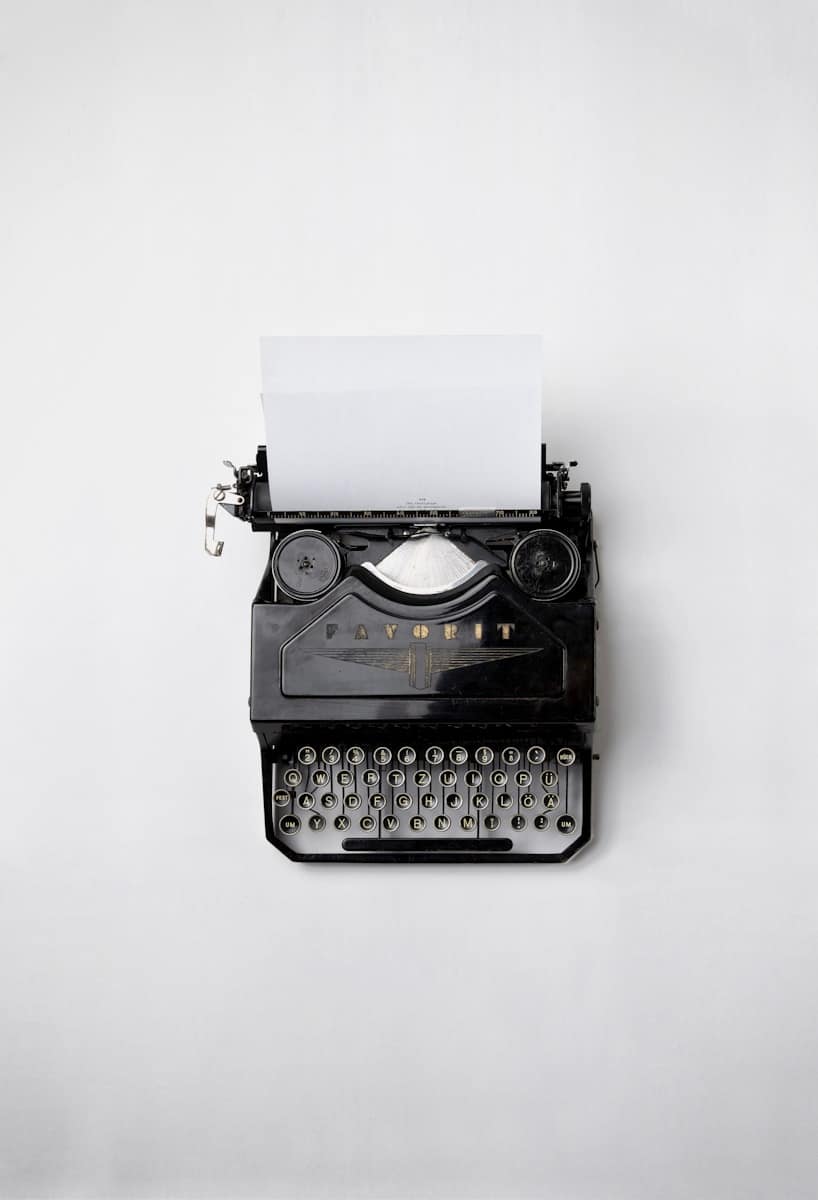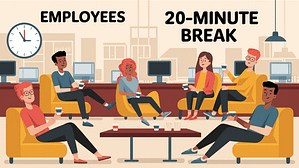Human Resources Outsourcing Services & HR Outsourcing Directory
We understand the importance of Human Resources Services and our HR management services guides will help you connect employees, boost conformity, and manage perks more easily. Enjoy our website and if you have any questions, get in touch.